What is a blog? how to create Free website with blogger.com
In the modern world, People are very advanced in their personal and professional life. They want their publicity very fast. Now a day's people also dependent online for their personal and professional life. So, they needed a website/social account site. blogger.com is also a free website. To create a website, first, you have to know---
What is a blog?
The blog is a special kind of website, That's- Although in the beginning it was a personal use but over time it changes many things. Instead of a personal diary or writing, it has become a medium of social communication.Normally, To know and learn anything between a blog and a website - most people like the blog. Usually, a blog is a personal site but a website is a business site. blog update is regular but the website does not it.
What is Blogging?
When we explained our own or other's opinion, is called blogging. Blogging is something written in a blog. You can start blogging for self-improvement.
Now blogging has become a media of earning. So, you can start blogging. To start blogging you also need a blogger account.
How to create a blogger account step by step?
First, open in any browser and search the name www.blogger.com in the search bar. This interface will show then.
Then click Blogger.com to create an account. And show this interface--
After click here, this interface will show. Then write your title name as you like-- And click the next button.
Then this dialogue box will come and write here your blog name as you like. Then click the save button--
After finishing this step your blog account will be created. Then. you can write something here. If you want to write, please click the new post--
To set your blog profile, click here-
To complete this step your Account setting will be completed.
Then you also add a theme to your profile. please go to the theme option, click here-
Then your theme will be completed. After complete, if you want to see your blog - click the view blog option.

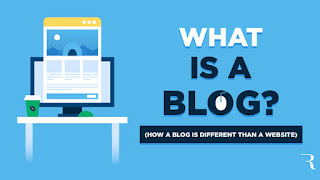























Leave a Comment